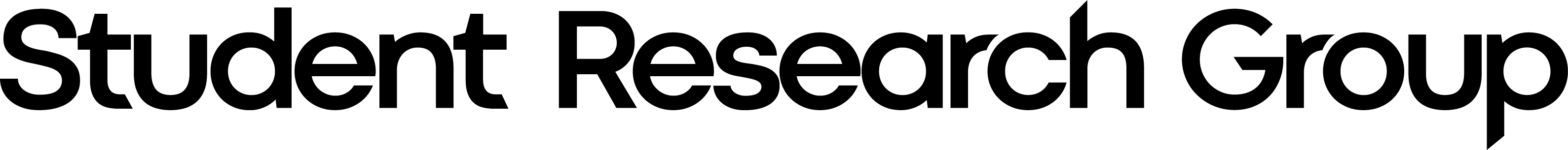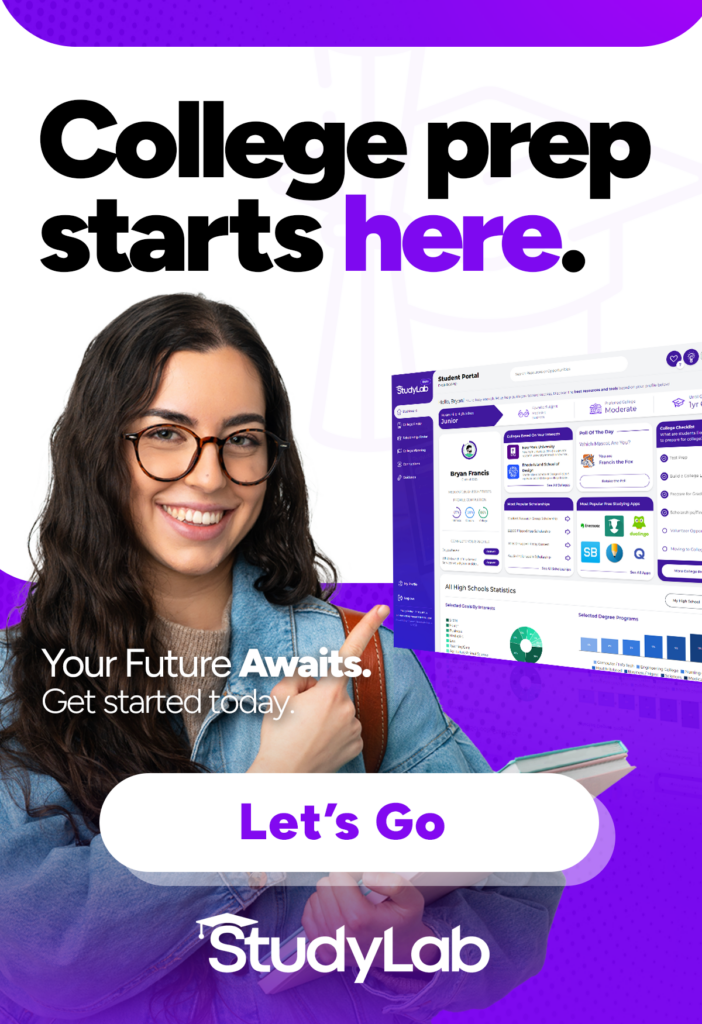Teachers have always had a lot of people and processes to monitor and manage. Now that some or all students are returning to classrooms, the managerial side of teaching has become more complicated than ever before. If you are a teacher today, you need to know which students are continuing to take classes remotely, which classes they are taking, which lesson units they have completed, and more.
So like many teachers, you are probably wondering whether this would be a good time to invest in classroom-management software.
The First Question Is, What Kind of Software Does Your School System or School Provide?
If you have already been using classroom management software that your school system provides, it might not be necessary to invest in one of the software apps that we will discuss in today’s post. A second question is that if you decide to invest in a program, will it work seamlessly with any school-provided programs that are already in place? (The last thing you need is a new program that will not interface easily with what you are using already, or will be using in the coming year.)
And of course, you will be thinking about the cost. As you explore the software programs we list later in this article, you will notice that some programs can be bought and used by just one educator, others can be subscribed to by school systems, some offer free trials. It’s confusing, but if one of those programs interests you, you can compare costs.
What Can These Apps Do for You?
So let’s review the functionalities that these programs provide:
- Monitoring student locations
- Keeping an eye on which classes both remote and in-person learners are taking, which units and assignments, they have completed, and more
- Improving communication with students’ families and improving engagement levels
- Automating communications, which make it easy to send out assignments, alerts, reminders, and more, to students and families on your list
- Making it easier to prepare mandated reports to your school, school system, and community
- Building and distributing lesson plans
If you are teaching remotely, some programs also offer tools to create more attractive and engaging virtual classrooms by integrating graphics, videos, audio tracks, student photos and other personalized extras.
What Programs Are Available?
We have not been able to test all the programs we list below. And we have no way of knowing the specific features you might need to manage your learners and your classroom.
But here are some apps that are worth knowing about:
- ClassCloud
- Classe365
- ClassTrack
- Eduspire
- Faronics
- GradeLink
- ImperoClassroom
- LanSchool
- MyClassCampus
- MySchoolWorx
- NetSupportSchool
- NetopVision
- OpenEduCat
- PowerSchool
- ProClass
- RadixSmartClass
- SawyerTools
- SycamoreSchool
- TeachNGo
So, do you need classroom management software? You might.
And if you are already using this kind of app, we hope you will take a moment to tell you which one it is, how you are using it, and how well it is working for you.
Join More Than 5000 Teachers and Participate in Our Teacher Research Project
Your participation will help guide future research, programming, and discussion on how best teachers can prepare their students for 21st-century careers. Take 2-3 minutes to share your thoughts.
Related Posts
Tips for Teachers on Avoiding Mask-Related Violent Episodes
Tips for Teachers Seeking New Jobs in a Post-Pandemic World
Resources for Teachers Returning to the Classroom Now
Why Teachers Have Quit the Profession during the Pandemic
Three Positive Educational Trends that Have Emerged from the Pandemic
Helpful Tips for Teachers on Staying Resilient During the Pandemic
Teaching in a Pandemic: 3 Resources for Surviving and Thriving